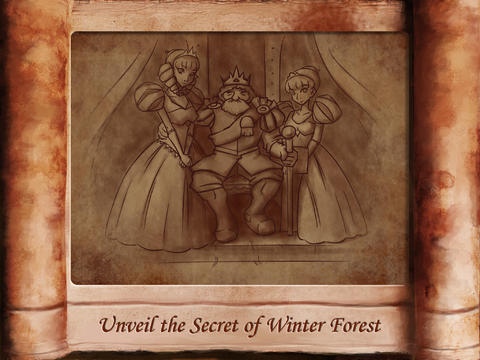Winter Forest - Chapter II 1.1.1
Free Version
Publisher Description
To celebrate Christmas and New Year, Winter Forest - Chapter II will be free to download and free to in-app-purchase until the New Year's Day, 2016! Merry Christmas and Happy New Year to kids all around the world! (^o^)--[ What's New in Version 1.1.0(1) ]--(^o^) We have shrank the size of the installation package. Customers who have Retina Display now may download the High Resolution Package separately within the App. Instructions to download the High Resolution Package: 1. Navigate to the package download page by turning the Settings Wheel at the lower-left corner of the screen in Main Menu. 2. Tap on the icon with "HD" sign to popup the High Resolution Package dialog box. 3. Tap on "OK" button to start downloading. 4. During the process of download, you may continue to use the App. The download will be performed in the background silently, as long as the App is running. You will be noticed after the download has finished. 5. You may navigate back to the High Resolution Package dialog box at any time to check the progress after the download has started. Please Note: The High Resolution Package could take up to 600MB of your storage. Please make sure you have enough space on your device before start downloading. (^3^)--[ Acknowledgements ]--(^3^) Thanks to all your support, Winter Forest - Chapter I has reached 140,000 downloads all around the world, and got thousands of 5-star reviews from kids and parents. Winter Forest series bring kids electronic books to a new level. It adds abundant interactive factors and multiple-story lines into a conventional electronic storybook, and successfully combined educational and entertaining contents into one product. This product is filled with fun and imagination. Now, with more than 10 months of efforts, we are releasing Winter Forest - Chapter II. With more interactive factors and detailed designs in as much as 29 scenarios, Milley will definitely take your child onto an even more magical journey. Meanwhile, Winter Forest - Chapter I will be free forever in the future on the App Store. ( i _ i )--[ The Story ]--( i _ i ) Based on the original novel written by Renee Welch, Winter Forest features a twelve-year-old girl named Milley going on a magical adventure in the Winter Forest . Following Chapter I, Winter Forest - Chapter II will unveil the secret in the depth of Winter Forest. In order to break the spell applied on Winter Forest, Milley and Will decided to Well, why don t you download and find it out yourself! :) (=^__^=)--[ The Features ]--(=^__^=) - Original serial story - Educational mini-games and multiple-story lines - Beautiful original painting and professional detailed designs - More than 200 integrated interactive factors will certainly bring hours of fun to your kids - Carefully adjusted background music
Requires iOS 4.3 or later. Compatible with iPad.
About Winter Forest - Chapter II
Winter Forest - Chapter II is a free app for iOS published in the Reference Tools list of apps, part of Education.
The company that develops Winter Forest - Chapter II is Beijing Gorgeous Red Horse Information Technology Co., Ltd.. The latest version released by its developer is 1.1.1.
To install Winter Forest - Chapter II on your iOS device, just click the green Continue To App button above to start the installation process. The app is listed on our website since 2012-12-10 and was downloaded 1 times. We have already checked if the download link is safe, however for your own protection we recommend that you scan the downloaded app with your antivirus. Your antivirus may detect the Winter Forest - Chapter II as malware if the download link is broken.
How to install Winter Forest - Chapter II on your iOS device:
- Click on the Continue To App button on our website. This will redirect you to the App Store.
- Once the Winter Forest - Chapter II is shown in the iTunes listing of your iOS device, you can start its download and installation. Tap on the GET button to the right of the app to start downloading it.
- If you are not logged-in the iOS appstore app, you'll be prompted for your your Apple ID and/or password.
- After Winter Forest - Chapter II is downloaded, you'll see an INSTALL button to the right. Tap on it to start the actual installation of the iOS app.
- Once installation is finished you can tap on the OPEN button to start it. Its icon will also be added to your device home screen.